Bot alerts by stations for Telegram
The function is necessary in order to receive notifications about the company's idle stations in Telegram. Alerts will be sent to any group you have created, where a special bot @touch_app_bot will be added.
Notifications will be sent to the group if the station is disconnected for more than 10 minutes.
To add a bot to a Telegram group, you must:
Find out the group ID in Telegram:
In order to find out the ID of your group, you can use a special bot @getmyid_bot:
- Create a group if it hasn't been created yet;
- Add the bot @getmyid_bot to the group as a member;
- In the messages, write @getmyid_bot. In the "Current chat ID" line, the bot outputs the ID of your group;
- Copy the ID along with the minus. Example: -00100200.
Switch to the "Edit Company" mode;
Check the "Telegram Notification" box;
- The system opens the "Telegram Chat ID" input field;
- Enter the ID of the group to which the bot will be added in the field:
- Save.
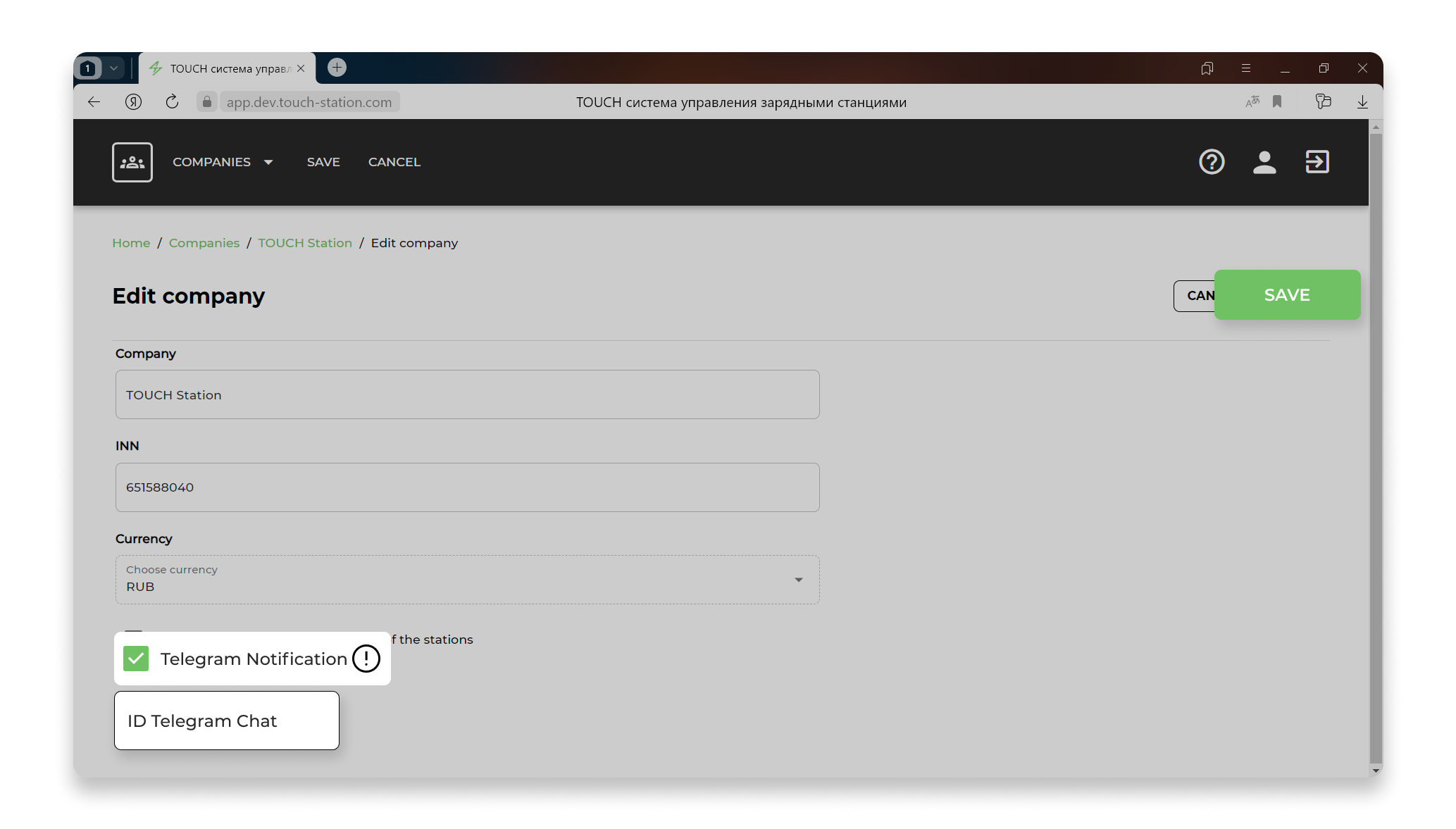
Add a bot as a regular user to the Telegram group. The bot's name is @touch_app_bot.